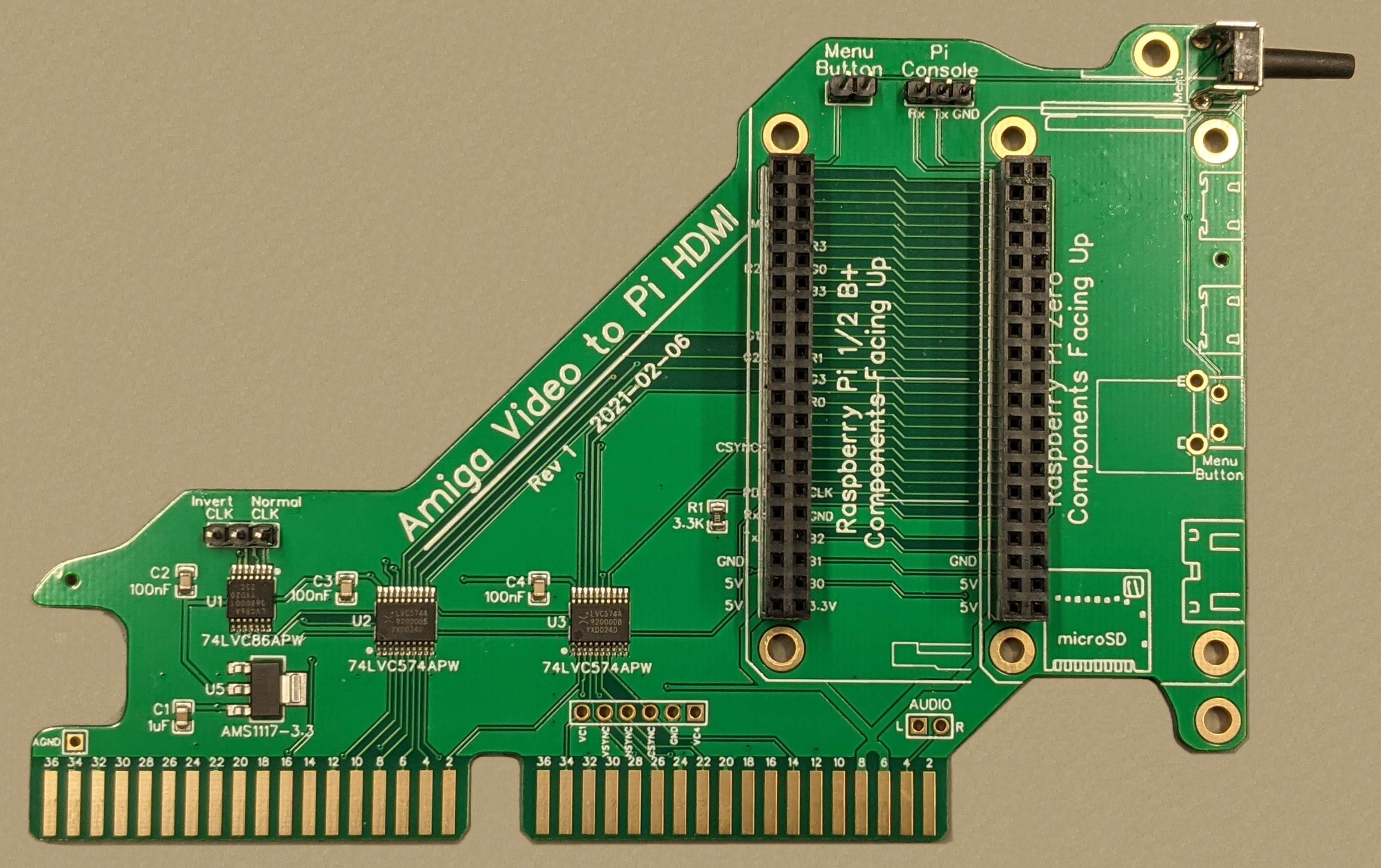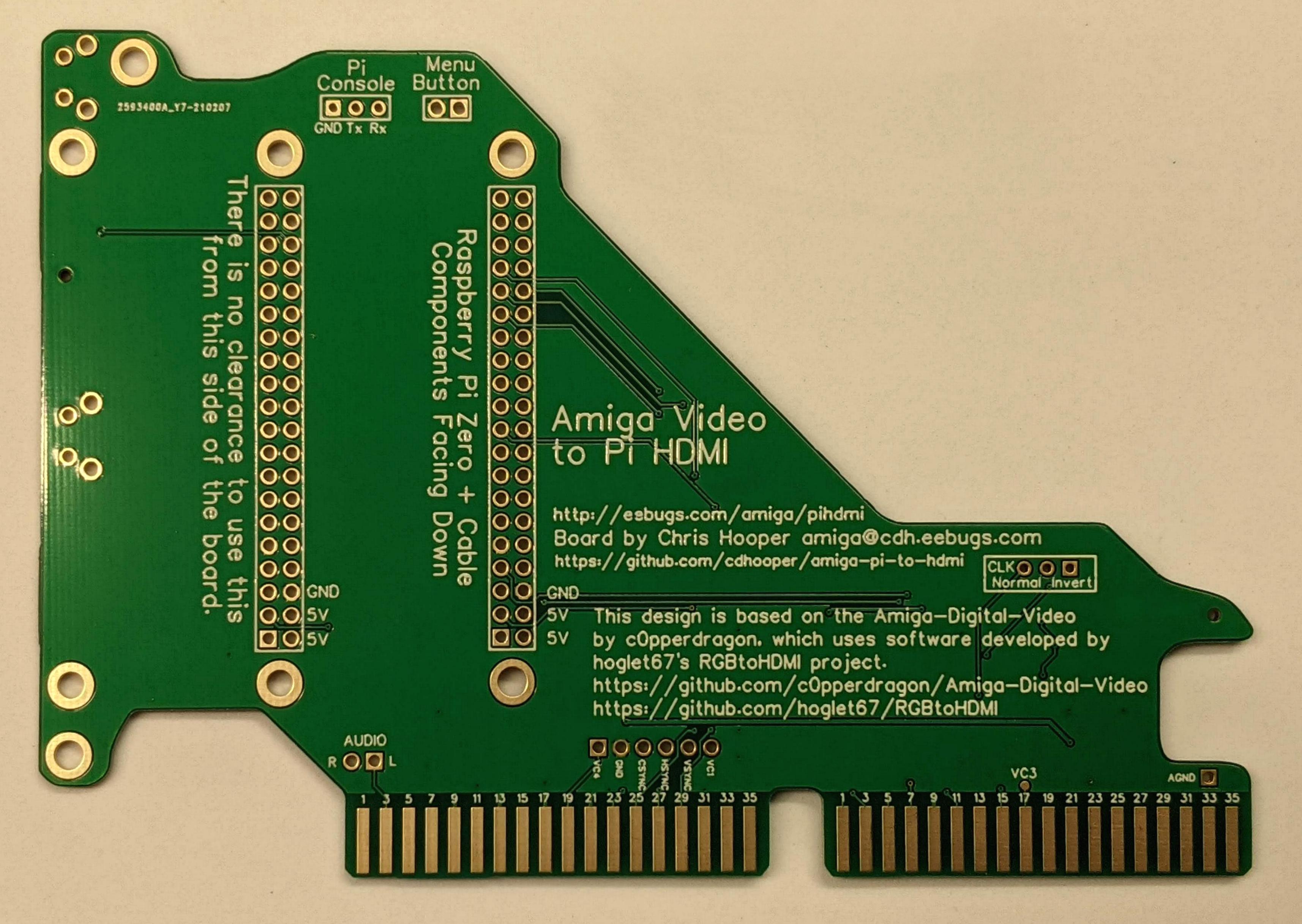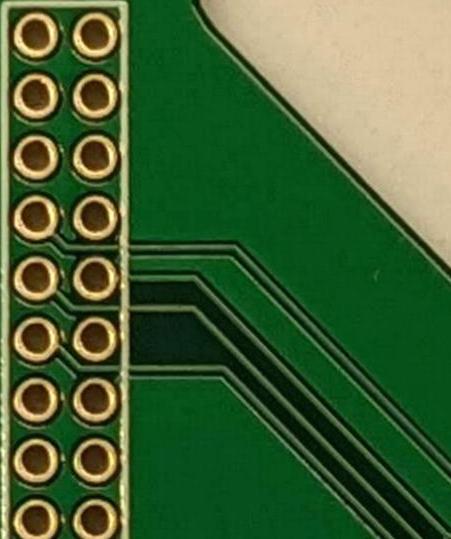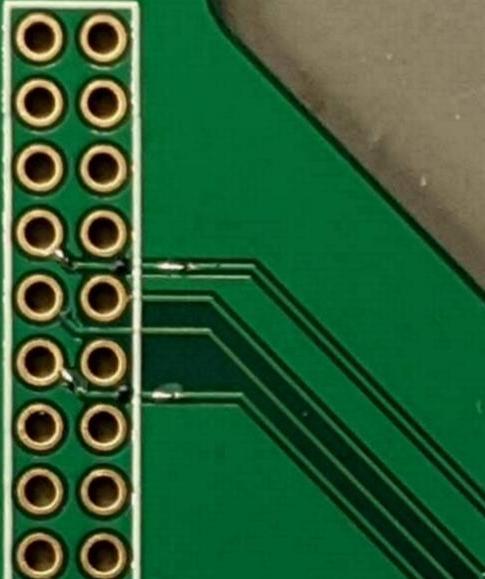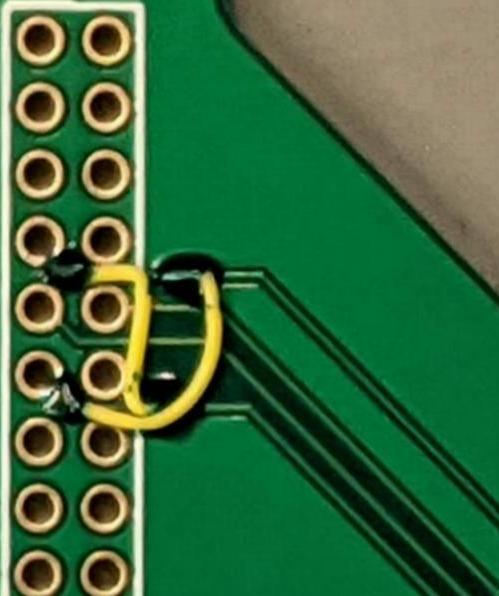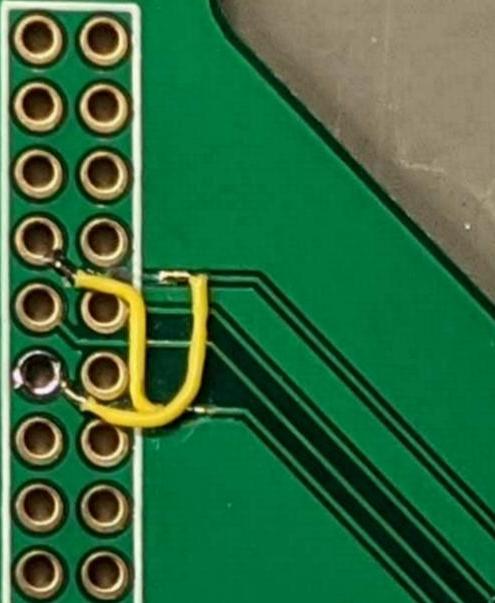Amiga Video to Pi HDMI Rev 1
By Chris Hooper
HW Rev 1: 2021-02-06
Assembly
If you have a Rev 1 board, see the Errata section below.
If your PCB manufacturer installed all the SMD components, skip to Installing through-hole Components below.
Installing SMD Components
You'll need the following components for this step:
You can install the SMD components in any order, or if using solder paste and hot air / reflow oven, all at the same time. If you are hand-soldering, I suggest starting with the 74LVC574APW ICs and then moving down to easier components after getting these soldered down nicely. If hand-soldering, be sure to use plenty of flux.
Installing through-hole Components
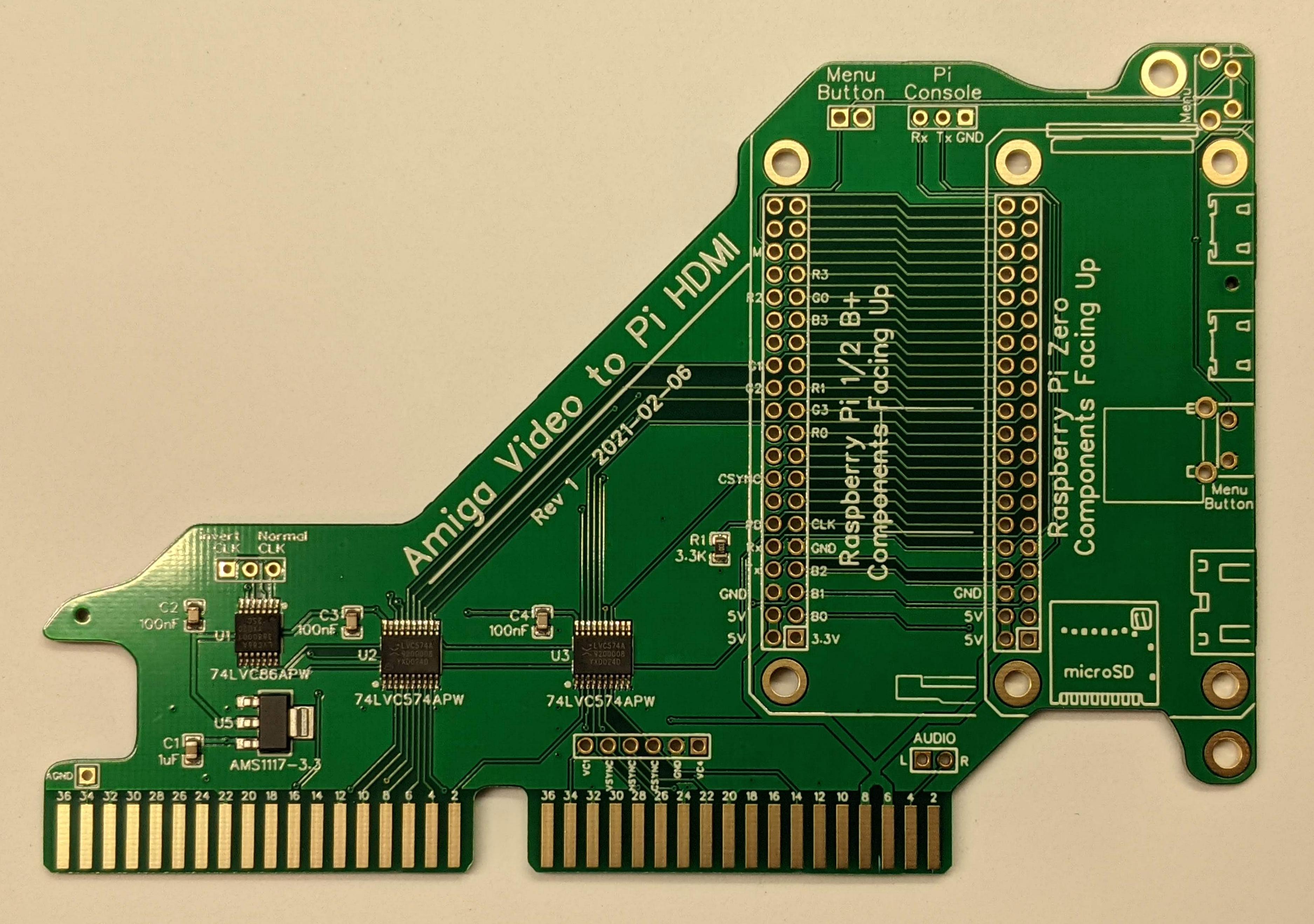 You will be starting with a board which already has the SMD components installed, similar to what you see on the right.
You'll need the following components for the next step:
You will be starting with a board which already has the SMD components installed, similar to what you see on the right.
You'll need the following components for the next step:
- One 2x20 pin 2.54mm female header
- One 1x3 pin 2.54mm male header (for Rev1, you can just short Normal CLK to the center pin, as Invert CLK is not useful)
- Optional: One 1x2 pin 2.54mm male header for a remote OSD menu button
- Optional: One 6x6 right angle tactile button for the OSD menu
- Optional: One 1x3 pin 2.54mm male header for the Pi UART (probably not useful)
I suggest starting with the Pi header. There are a few options here. If you install the header in the top side of this board, your Raspberry Pi MUST have its header on the bottom side of the Pi, as the Pi must be facing up. This is different than how most people solder the header to the Pi. So be aware that with Rev 1 of the Amiga Video to Pi HDMI, you must install the male header on the bottom of the Pi Zero. If you choose to use the header position which is closest to the rear of the board, the Mini HDMI header on the Pi Zero will be close enough to the rear of your Amiga to be exposed out of the slot. You may want to design a custom mounting plate in that case.
If you install the Pi Zero in the position which is further away from the rear of the board, you can add a right angle Mini HDMI to full size HDMI adapter and then route that to the rear of your Amiga.
Another option would be to install the 2x20 pin female on the bottom side of the Amiga Video to Pi HDMI board. If you do this, then you will mount the Pi Zero face down to the bottom of the Amiga Video to Pi HDMI board.
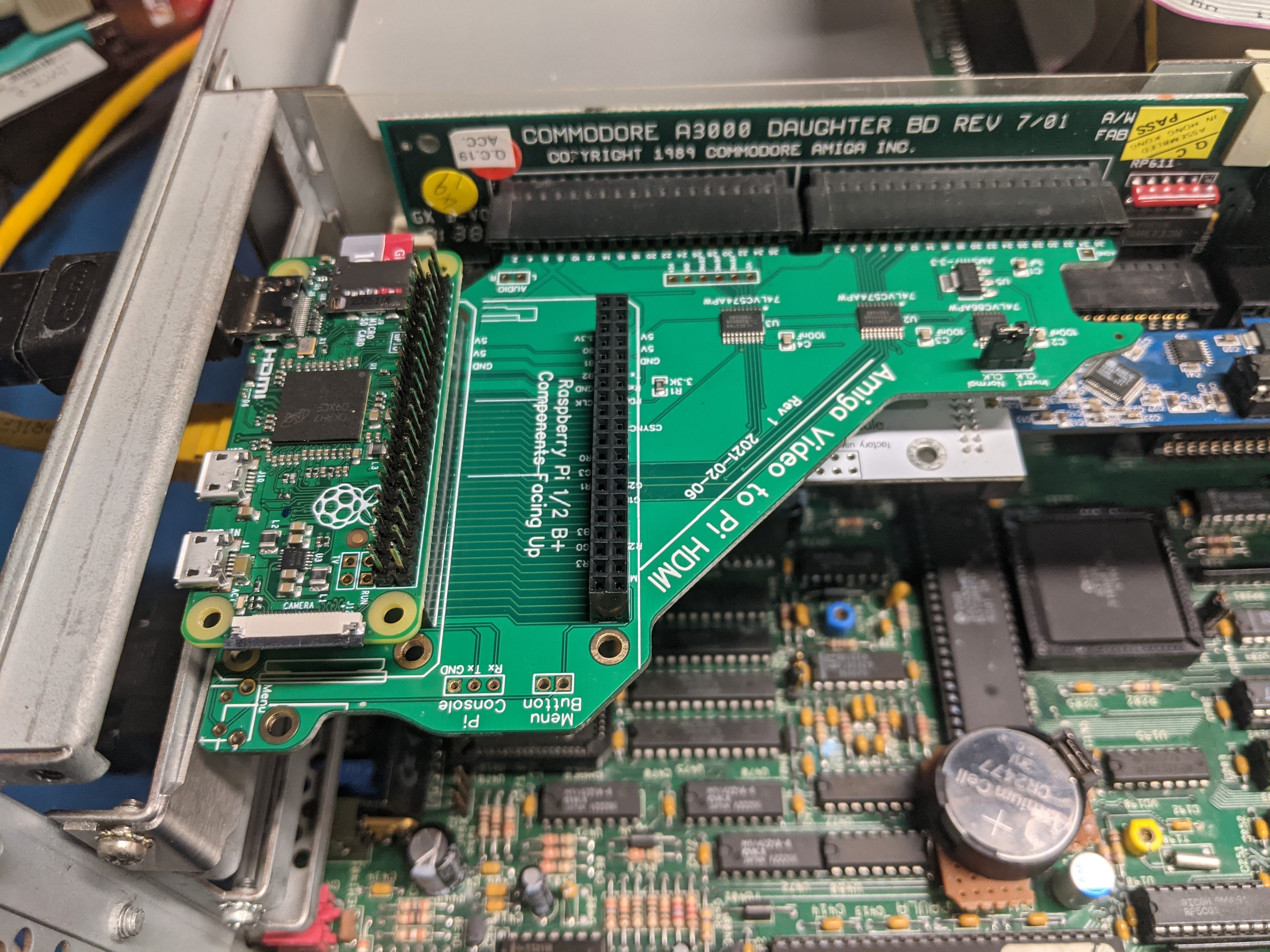 To the right is an example of a Pi Zero installed on the Amiga Pi to HDMI with the Mini HDMI connector exposed through the rear of an Amiga 3000 video slot. Note that the Pi Zero is installed face-up, as previously described.
To the right is an example of a Pi Zero installed on the Amiga Pi to HDMI with the Mini HDMI connector exposed through the rear of an Amiga 3000 video slot. Note that the Pi Zero is installed face-up, as previously described.
Once you have the Pi header installed, the next step will be to install the 1x3 header for the CLK pins. As noted above, this is not useful in Rev 1, so you may choose to just short by a jumper wire the "Normal Clk" and center pin of that header.
If you have a 6x6 right angle tactile button, you may choose where to install that button -- either at the top rear of the board, or in the middle rear. If you choose to install in the middle rear, you must verify there is sufficient clearance under the Pi Zero so that the metal shell of the button doesn't make contact with the bottom of the Pi.
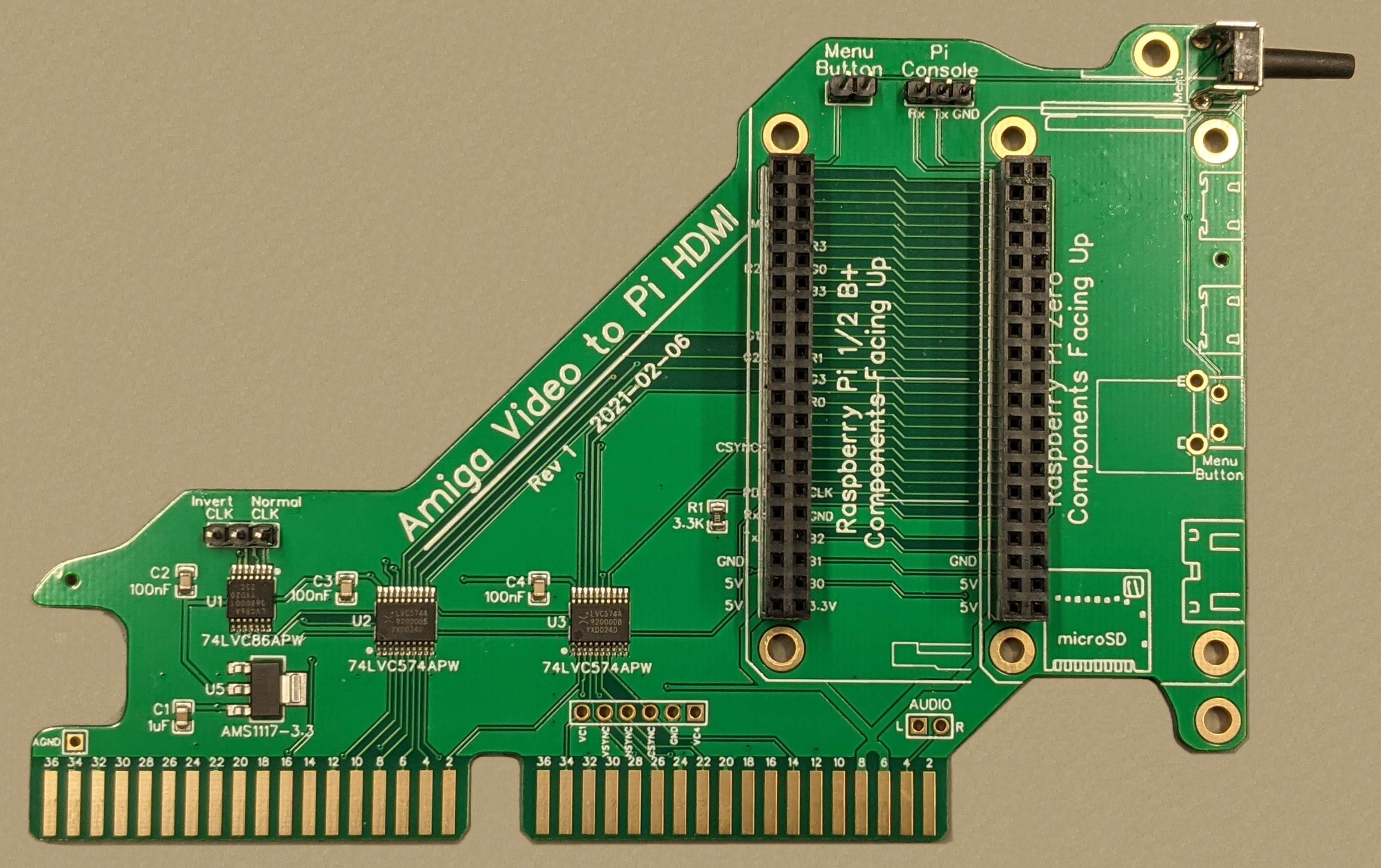
As you can see from the photo on the right, I've chosen to install the button at the top rear of the board.
You might also note that I've also installed both 2x20 pin Pi connectors, the Menu button header, the "Pi Console" header, and the Invert/Normal CLK Header.
Be aware that the board will not work as it is, because there needs to be a jumper installed between the Normal CLK and the center position of that header.
Raspberry Pi
Once your Amiga Pi to HDMI card is fully assembled, it's ready for you to install the Raspberry Pi. Remember that if the Pi is installed on the top side of the Amiga Pi to HDMI, that you MUST install the Pi face-up with the microSD card toward the edge connector of the card.
As to installing software for the Pi, you will need a microSD which is compatible with the Raspberry Pi. I've run into microSD cards which are not compatible (I'm looking at you, Cloudisk). You can get the latest version of the Pi software from hoglet67's
RGBtoHDMI repository in Github.
I also suggest checking out the excellent
Amiga-Digital-Video project in Github. This project is what inspired me to create an Amiga video slot version of the Denise adapter.
Errata
Rev 1 of the PCB requires a modification to work correctly. Red3 and Blue3 signals were accidentally swapped during board routing. If your board has not yet been modified, you will need to swap these signal traces.
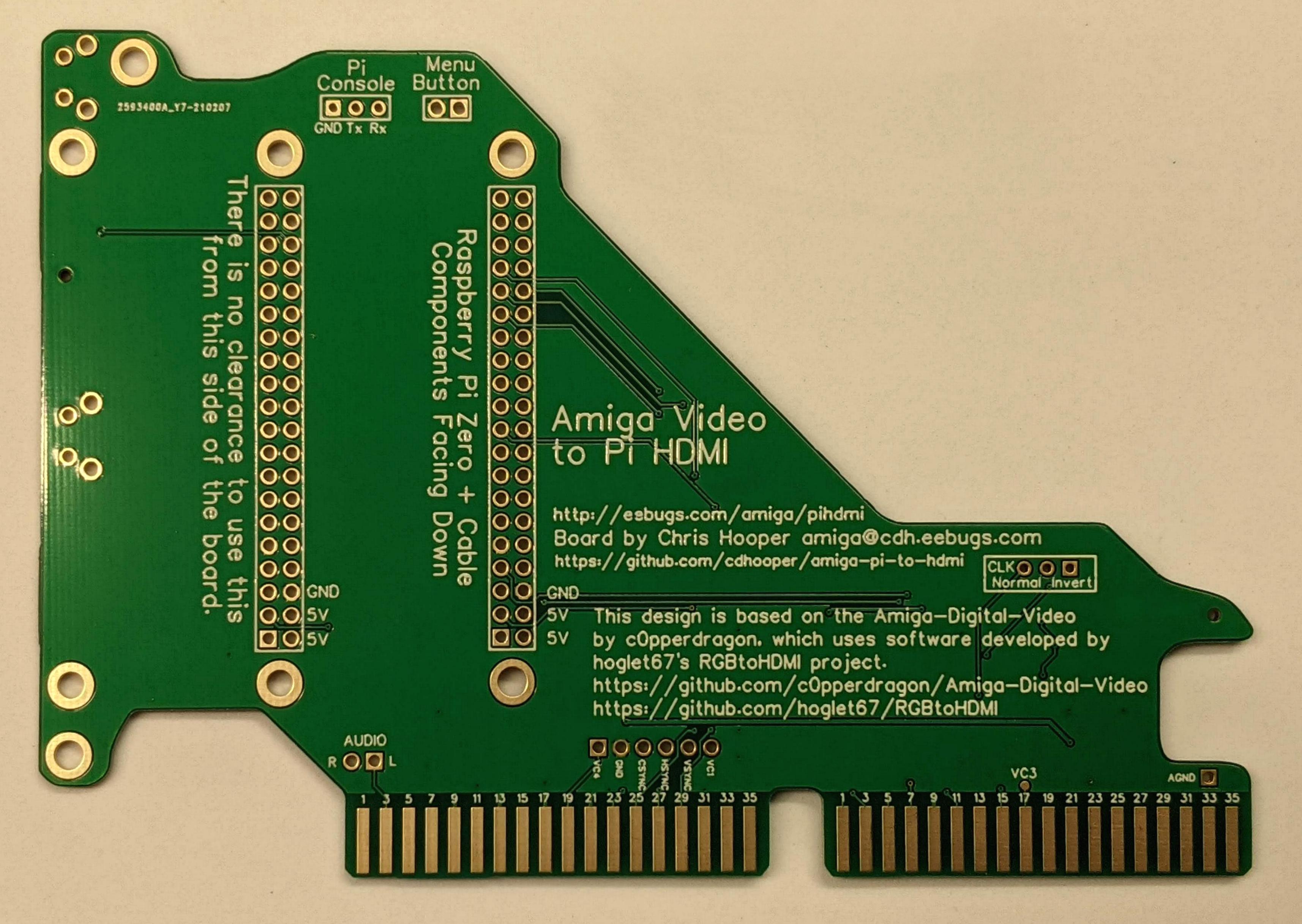
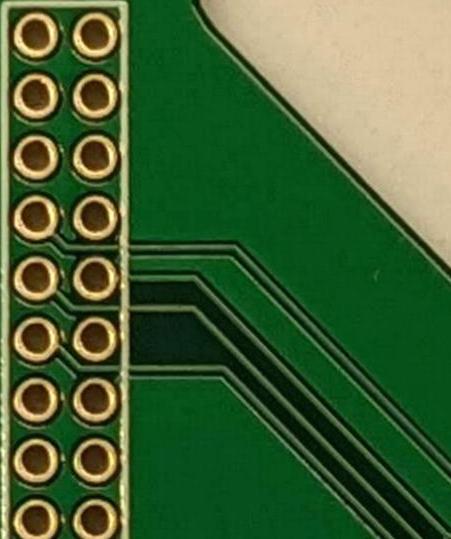
The easiest access to these traces is from the bottom side of the board.
Start by flipping the board over. Observe the area of the board shown on the right.
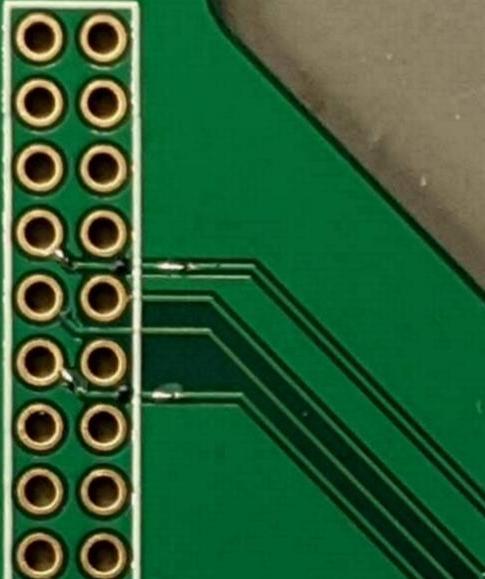
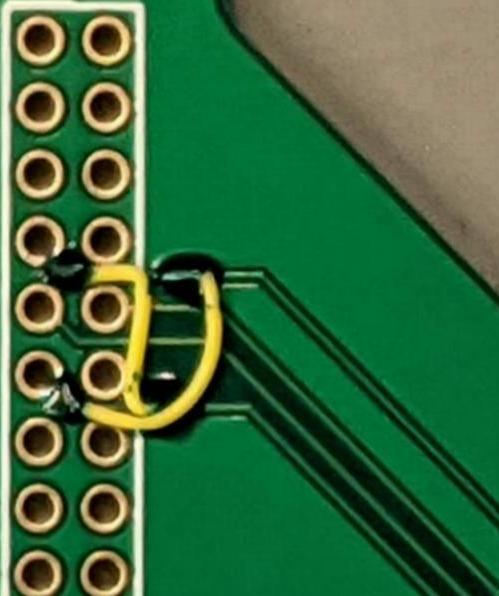
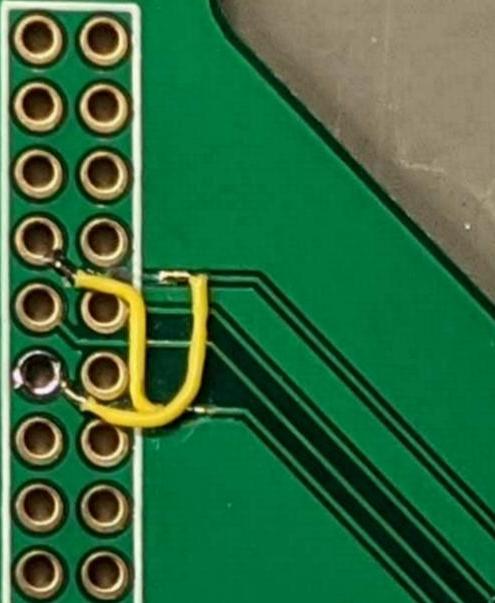 Start by cutting the top and bottom traces. I've had success using a Dremel with a fine tip grinding bit. On the left, the traces have been cut and UV resist has been applied to cover the exposed copper. The copper has been tinned with solder to get it ready for the jumper wires.
Start by cutting the top and bottom traces. I've had success using a Dremel with a fine tip grinding bit. On the left, the traces have been cut and UV resist has been applied to cover the exposed copper. The copper has been tinned with solder to get it ready for the jumper wires.
On the right, jumper wires have been soldered down, effectively swapping the traces.
On the far right, UV solder mask has been applied to hold the jumper wires in place.
You're done! This is all that is necessary to get the Rev 1 board to work properly in an Amiga with OCS Denise (8362). Be sure you set the jumper to Normal CLK.
What about ECS Denise (8373) a.k.a. SuperDenise? Well, it's likely that the RGBtoHDMI running on a Pi Zero will likely never support ECS Denise video modes (such as SuperHiRes 1280x200), but it would be nice if it still worked with ECS Denise in OCS video modes.
My understanding is that Commodore changed the clock source for ECS Denise from CDAC to 7M. CDAC is 90 degrees out of phase from 7M, so you may see some color fringing if the Amiga Video to Pi HDMI is clocked from CDAC with an ECS Denise.
There are a few solutions at this point:
- Run a wire from the motherboard Denise pin 35 (7M) to the middle pin of the CLK header. Don't install a jumper. In my experience, this produces clearly synchronized video on an Amiga 3000.
- The other choice is to generate 7M onboard the Amiga Pi to HDMI. This can be done with an XOR of VC1 with VC3 (such as with another 74LVC86APW. VC1 is available in the Rev 1 board debug header. VC3 is available as a solder pad on the bottom of the Amiga Pi to HDMI. Run the output of the XOR into the middle pin of the CLK select jumper. I've not had great success with this approach, including jittery video. I think the wire traces end up picking up RF noise and glitching, so try to make your traces as short a possible, and maybe pair them with a GND trace.
- Use Rev 2 of the board, which has a working solution for ECS Denise.
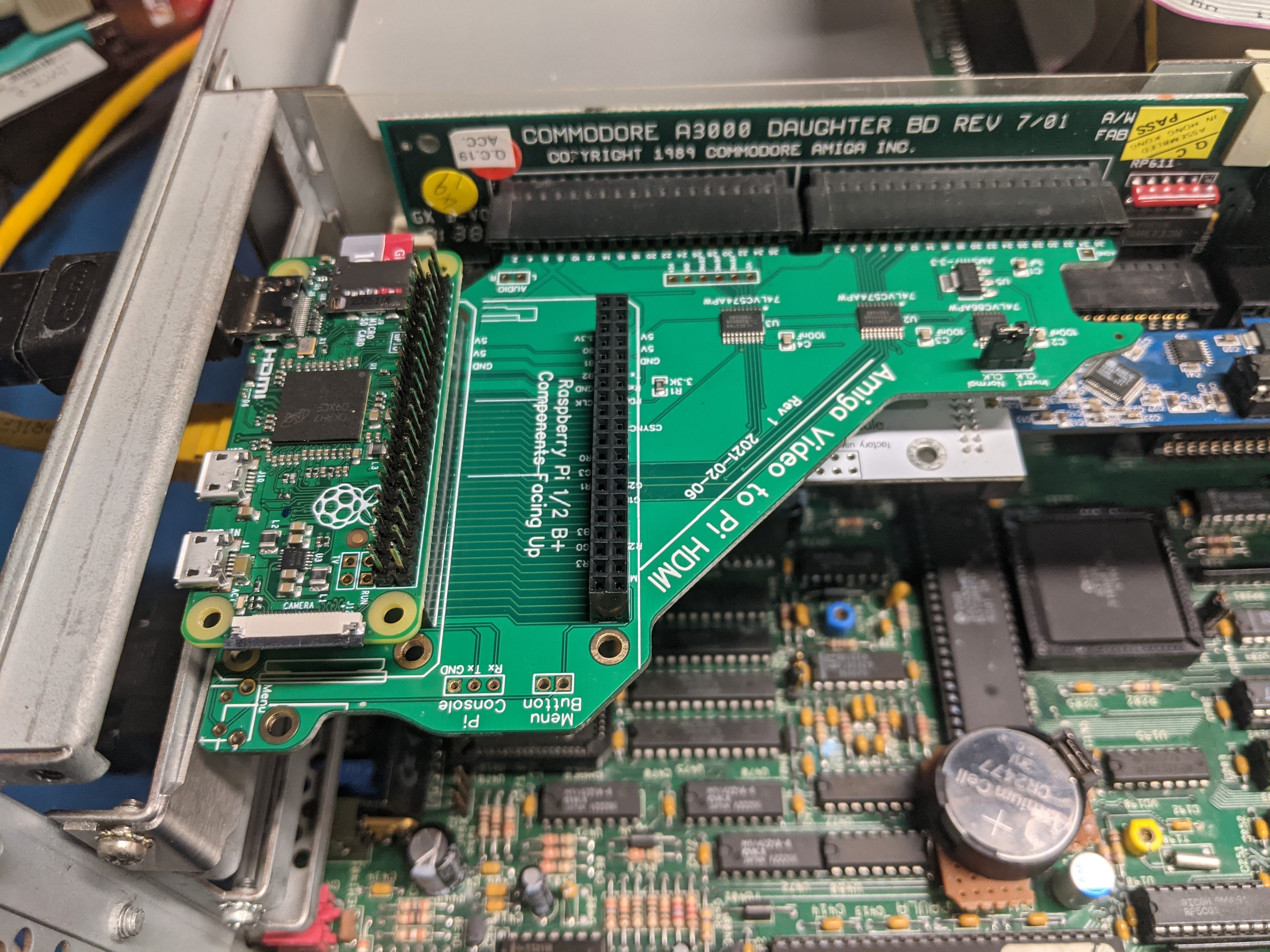 To the right is an example of a Pi Zero installed on the Amiga Pi to HDMI with the Mini HDMI connector exposed through the rear of an Amiga 3000 video slot. Note that the Pi Zero is installed face-up, as previously described.
To the right is an example of a Pi Zero installed on the Amiga Pi to HDMI with the Mini HDMI connector exposed through the rear of an Amiga 3000 video slot. Note that the Pi Zero is installed face-up, as previously described.
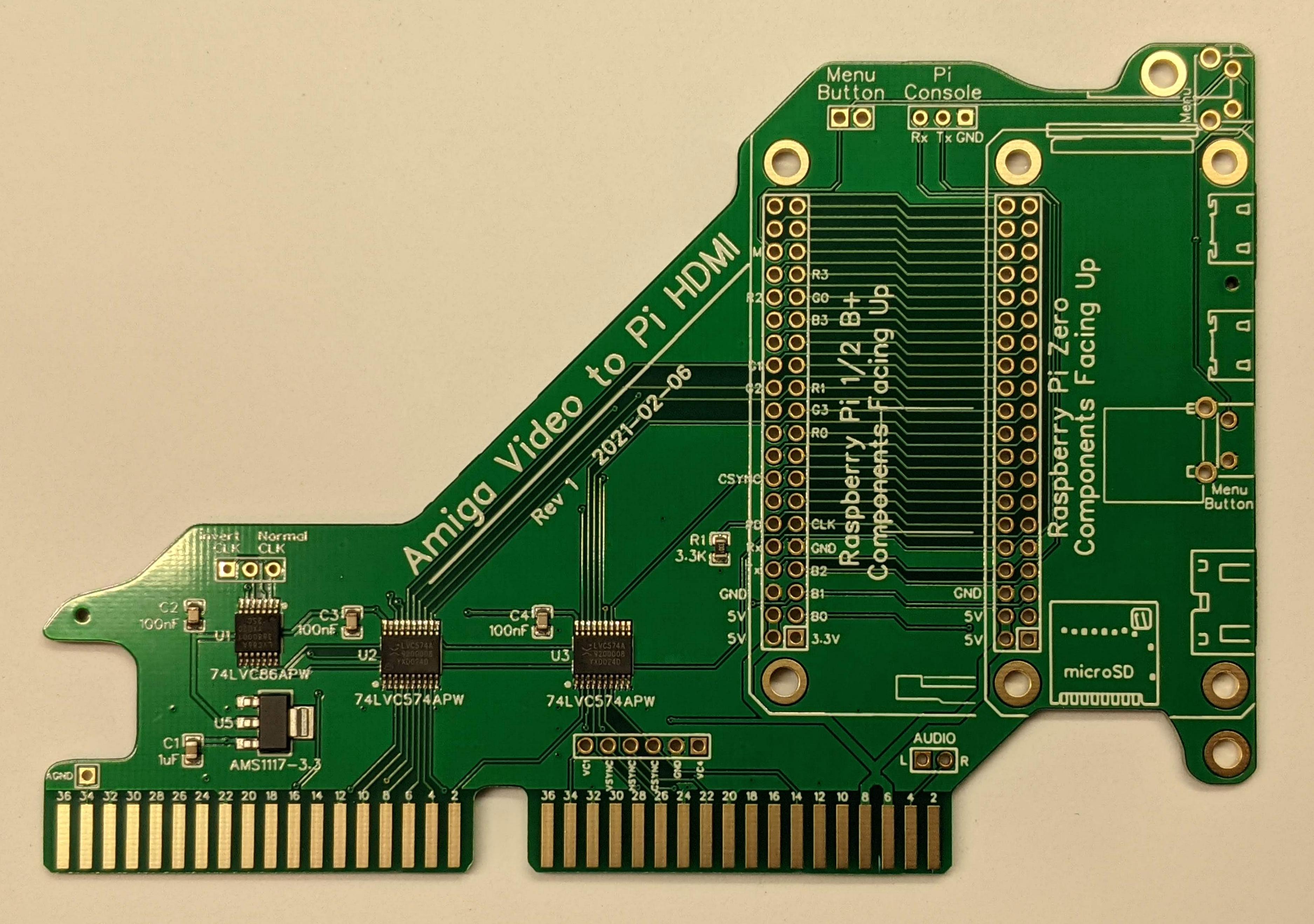 You will be starting with a board which already has the SMD components installed, similar to what you see on the right.
You'll need the following components for the next step:
You will be starting with a board which already has the SMD components installed, similar to what you see on the right.
You'll need the following components for the next step: